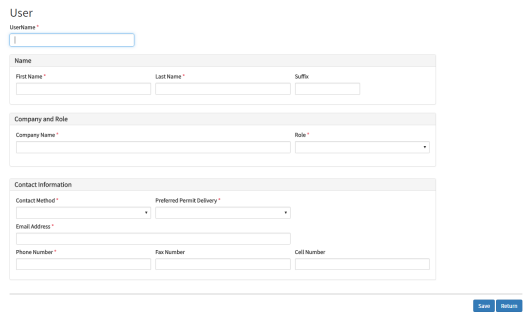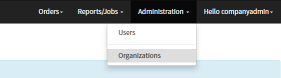| How to Create New Users |
Company Administrators are able to create additional users |
|
| |
| Step 1 |
Select Users option from the Administration menu
|
| Step 2 |
User Search screen displays
|
| Step 3 |
Click New User button |
| Step 4 |
User screen displays
|
| Step 5 |
Enter all required data (marked by asterisk) User ID must be at least 7 characters long |
| Step 6 |
Click Save button |
| Step 7 |
User is created, confirmation message displays |